-
Topic
-
For general posting on the forum…
- Click on the discussion forum link at the bottom of your My Learning page. Our forum is named: GPP Online Course Forum_March 2016
- Click on the weekly discussion question thread, click Reply and type your response. These are the ONLY discussion questions that count towards your course posting requirements.
- Stay on topic. Don’t dramatically change the subject in the middle of an existing thread – if you have a new question or idea, just start a new thread (see guidance below).
- Try to write full sentences, and avoid text message abbreviations or slang.
- Help other learners. If you know about a resource that may help another learner—like a document or even another thread or post—please share your knowledge and point them in the right direction!
If you want to start a new thread…
- Search the other posts to see if your topic is already covered. If it is, reply to that thread instead of starting a new one.
- If you have a new discussion topic to share:
- Go back to the page with the list of forum topics, and go to the bottom of the page. You will see a field entitled: Create New Topic.
- Plug your specific topic title in that field, list your comments in the field below, and click on the green Submit button.
- Use a meaningful title for your thread. This will make it easier for learners with the same question to browse the forums and quickly find answers.
- Moderate the discussion any way you would like but encourage participation with timely and respectful feedback. For example, you can use debate to gauge opinions (e.g.. agree/disagree game), ask about lessons learned related to a real-world issue or situation, or share other external resources or case studies with learners.
- Starting and moderating a new thread is optional but highly encouraged —only responses to the weekly discussion questions count towards the posting requirements for each course track (as outline in the syllabus).
If you have a technical problem…
- If you have a technical or LMS-related challenge, please email an instructor (Anne or Jessica) at gpponlinecourse@gmail.com rather than posting a thread about the issue.
- Include the following in your email:
- A brief description of the problem
- A screenshot of the problem, if possible
Viewing 11 reply threads
Viewing 11 reply threads
- The forum ‘GPP Online Course Forum_March 2016’ is closed to new topics and replies.